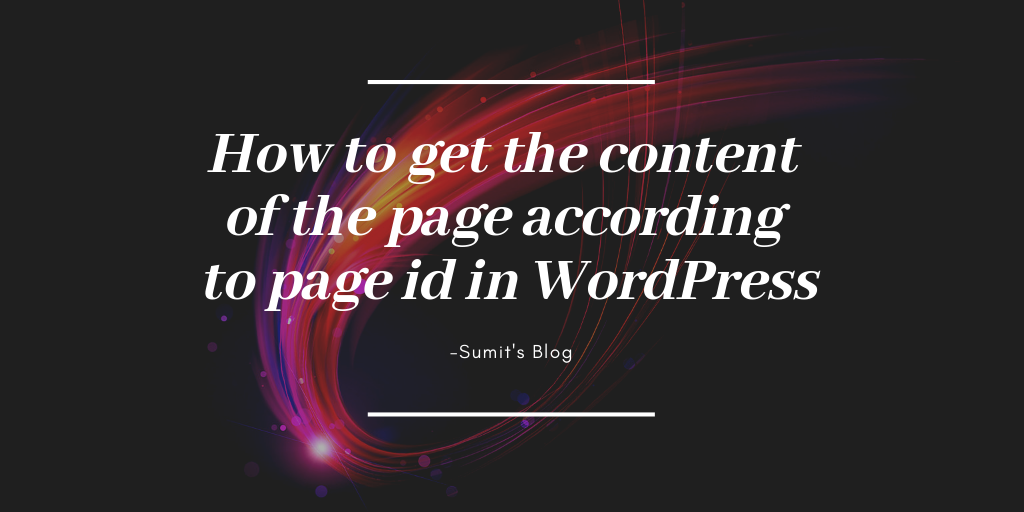How to get the content of the page according to page id in WordPress:- Get the content of the page according to page id in wordpress. Use the following code:- <?php $my_postid = 14;//This is page id or post id $content_post = get_post($my_postid); $content = $content_post->post_content; $content = apply_filters(‘the_content’, $content);…

Magento 2 Useful Commands List In this blog, I am writing some Magento 2 Useful Commands List. Here the list of most important SSH / CLI commands for Magento 2. To use these commands you will need to have SSH access to your server or use the Command Line for local…

How to install Magento2 using Command Prompt in Ubuntu 17.0.4 install Magento2 using Command Prompt in Ubuntu 17.0.4 Magento2 is a powerful,highly,scalable and highly customizable e-commerce platform that can be used to build web shops and,if needed,some non-e-commerce sites.Its provide a large number of e-commerce features out of the…
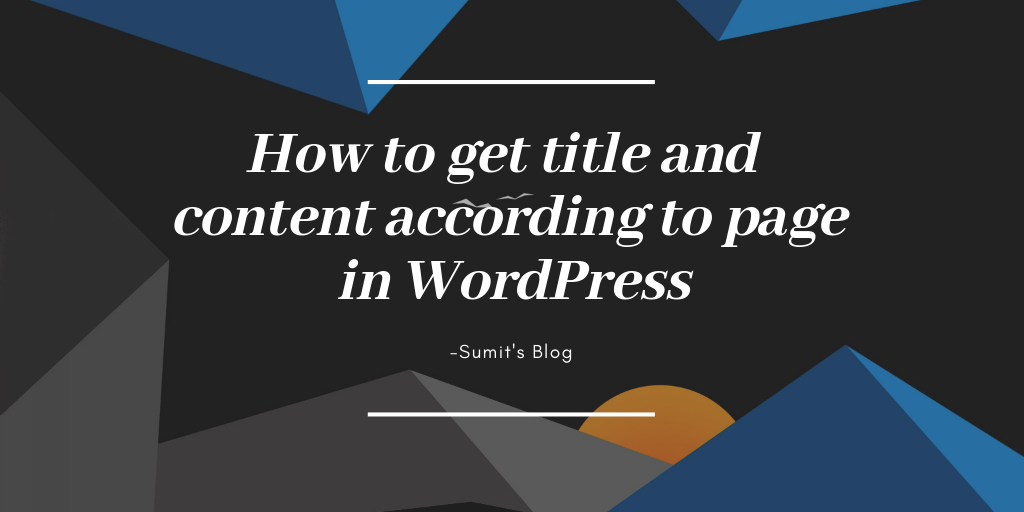
How to get title and content according to page name in WordPress. Get title and content according to page in WordPress Use the following code in you php page:- <?php $my_posts=get_page_by_title(‘yourpagename’, OBJECT,’page’); ?> <?php echo $my_posts->post_title;?> <?php echo $my_posts->post_content;?> <img src=”<?php echo wp_get_attachment_url( get_post_thumbnail_id($val));?>”> Step:-Give ur page name into ‘yourpagename’…
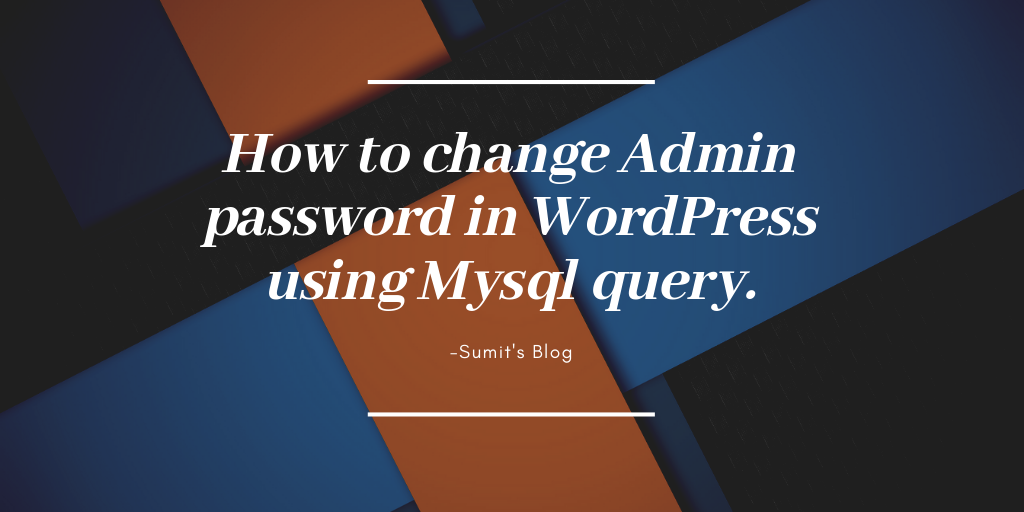
How to change wp-admin password in WordPress. change wp-admin password in WordPress. To Change the Wp-Admin password use the following steps and code:- Step1:-Go to https://www.sumitbera.com/phpmyadmin/ or in your MySQl database. Step2:-Open your database then press ENTER. Step3:-Then go to Table: wp_users open the table by pressing Enter. Step4:-U will…
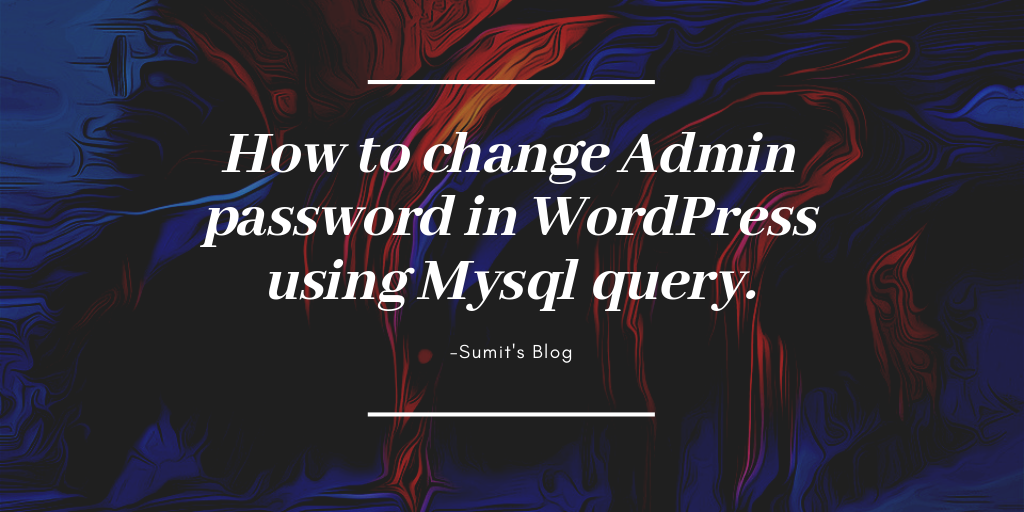
How to Completely uninstall PHP and MySQL at ubuntu Completely uninstall PHP and MySQL at ubuntu. Completely remove php from ubuntu 17.10 using terminal using following code 1st Step:-sudo apt-get remove –purge php* 2nd Step:-sudo apt-get purge php* 3rs Step:-sudo apt-get autoremove. 4th Step:-sudo apt-get autoclean. 5th Step:-sudo apt-get remove…
Search in site
Categories
- Future Technology (16)
- Indian Technology (4)
- Linux (8)
- Magento2 (14)
- Python (1)
- Tips & Tricks (1)
- Uncategorized (2)
- Wordpress (14)
My Advertisement
Adsence Ads
Tags
Magento 2 Extensions
Archives
- January 2025 (2)
- November 2024 (1)
- September 2021 (1)
- August 2021 (1)
- December 2020 (1)
- April 2020 (1)
- March 2020 (2)
- September 2019 (1)
- July 2019 (4)
- June 2019 (2)
- May 2019 (3)
- April 2019 (17)
- March 2019 (11)
- February 2019 (1)
- August 2018 (7)
- July 2018 (2)
Advertisement
Categories
- Future Technology (16)
- Indian Technology (4)
- Linux (8)
- Magento2 (14)
- Python (1)
- Tips & Tricks (1)
- Uncategorized (2)
- Wordpress (14)
Magento 2 Extension
Google adds
About Me
i’m a web developer that specializes in Magento2

GET IN TOUCH
- Kolkata,West Bengal INDIA
- (+91) 9679840783
- [email protected]