PHP Fatal error: Uncaught Error: Class ‘Locale’ not found in Magento2 in DataBundle.php:64

Open XAMPP Control Panel
Now open your XAMPP Control Panel.
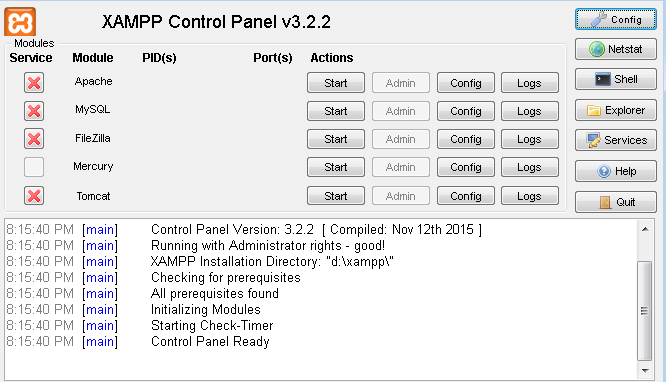
Click on Apache’s Config and then navigate to PHP (php.ini).
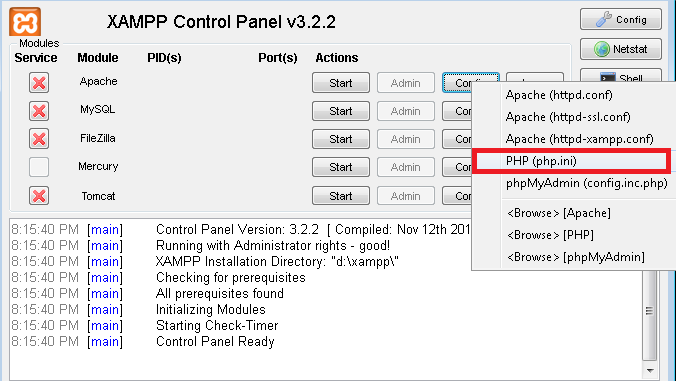
Now search for extension=php_intl.dll and extension=php_xsl.dll, and remove the semicolon “;” at the beginning from both
Search like php_soap.dll;,php_xsl.dll,php_intl.dll each dll extension
removing the first ; character, to make it looks like
extension=php_soap.dll
extension=php_xsl.dll
extension=php_intl.dll
.
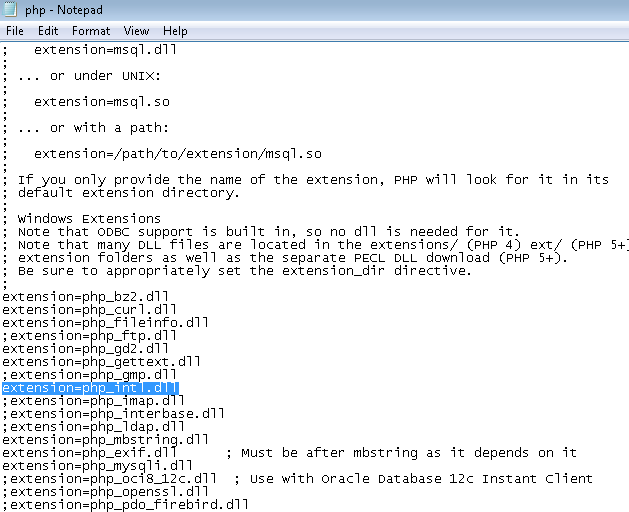 in DataBundle.php:64
in DataBundle.php:64
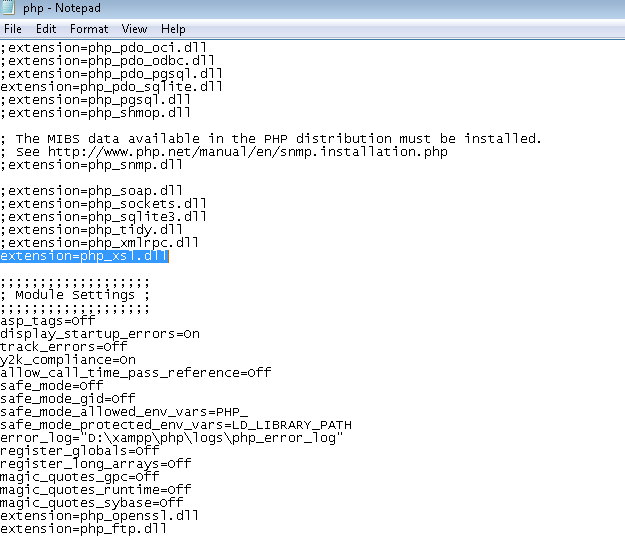
Start the Apache and MySQL services from XAMPP control panel.
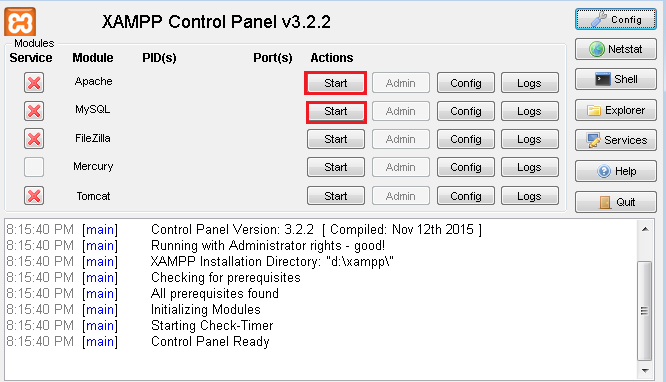
Total Page Visits: 9822 - Today Page Visits: 1
