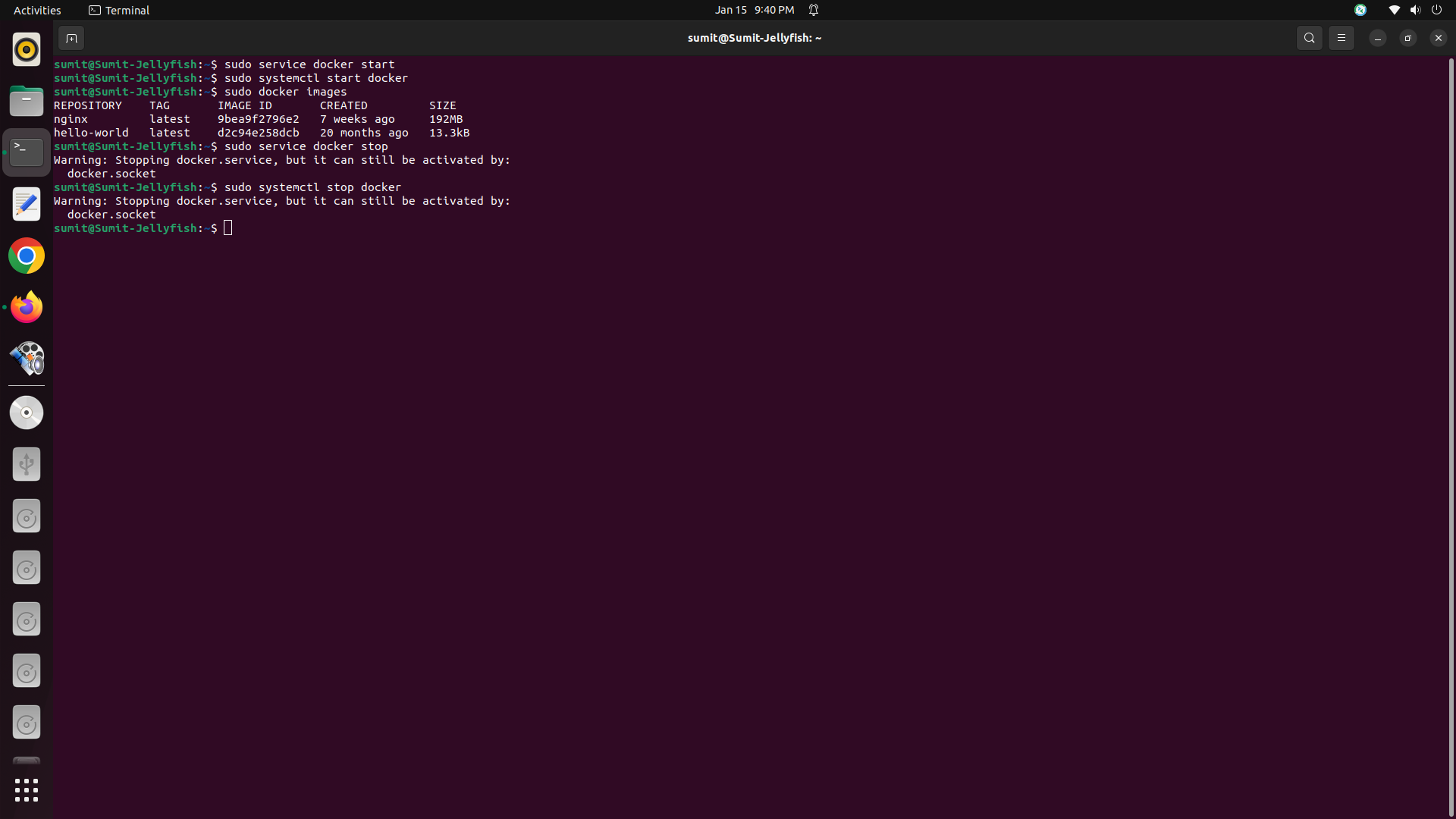First open the terminal in Linux To start Docker :- To Stop Docker :-
To disable the release upgrade prompt.Go to /etc/update-manager/release-upgrades. First open terminal in ubuntu. **Edit /etc/update-manager/release-upgrades file from ‘Prompt=lts’ to ‘Prompt=never’. Press Ctrl+O Save it and Ctrl+x to exit and Restart System.
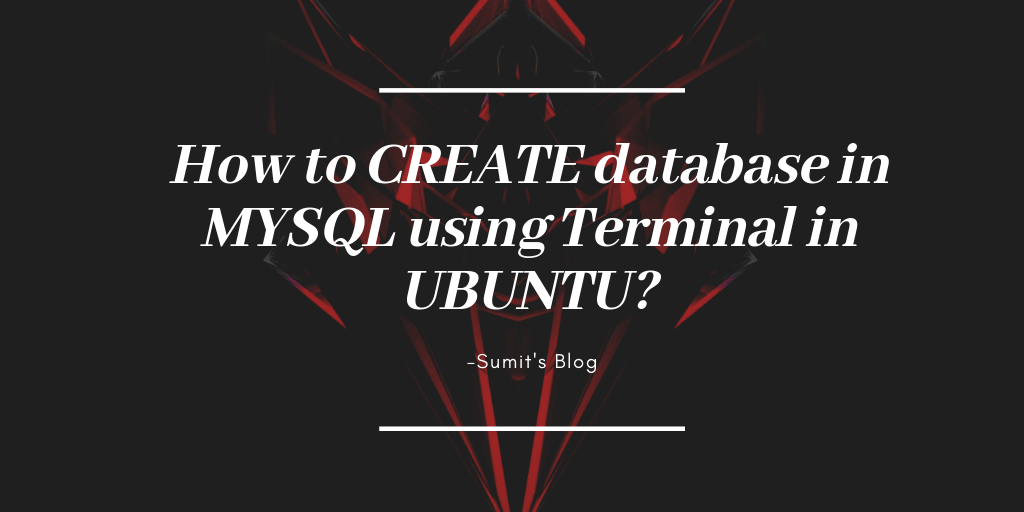
To Create database from local file by using terminal:- At first open terminal (CTRL + ALT + T) and then type this following code:- Example:- Here:- Username = admin Password = admin37 New database = new_db Database want to import = demo_db.sql as this format:- mysql -u user_name(username of database)…
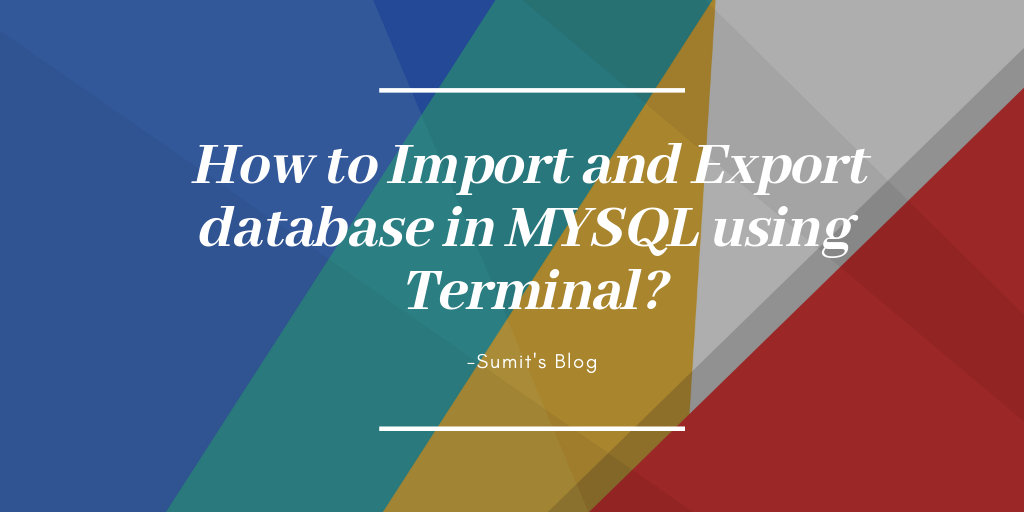
Open terminal (CTRL + ALT + T) and then depending on action use this following code. To import database from local *.sql file by using terminal:- OR if you have a database username(as admin) and password(as admin137). Use this following code:-

Linux Directory Structure :- FHS, or File Hierarchy System, is what defines the file system structure on Linux but there are also a few directories that have not yet got a definition under this standard:- / – The Root Directory :- On Linux, everything is found under the directory /…

Phpstrom installation in Ubuntu(LINUX):- 1-> First Open the Terminal in Ubuntu. 2-> We have to install fist some dependencies:- Like need to install jdk. 3->After opening Terminal go to the following link of Phpstrom(Phpstrom official Site)
Search in site
Categories
- Future Technology (16)
- Indian Technology (4)
- Linux (8)
- Magento2 (14)
- Python (1)
- Tips & Tricks (1)
- Uncategorized (2)
- Wordpress (14)
My Advertisement
Adsence Ads
Tags
Magento 2 Extensions
Archives
- January 2025 (2)
- November 2024 (1)
- September 2021 (1)
- August 2021 (1)
- December 2020 (1)
- April 2020 (1)
- March 2020 (2)
- September 2019 (1)
- July 2019 (4)
- June 2019 (2)
- May 2019 (3)
- April 2019 (17)
- March 2019 (11)
- February 2019 (1)
- August 2018 (7)
- July 2018 (2)
Advertisement
Categories
- Future Technology (16)
- Indian Technology (4)
- Linux (8)
- Magento2 (14)
- Python (1)
- Tips & Tricks (1)
- Uncategorized (2)
- Wordpress (14)
Magento 2 Extension
Google adds
About Me
i’m a web developer that specializes in Magento2

GET IN TOUCH
- Kolkata,West Bengal INDIA
- (+91) 9679840783
- [email protected]