How to Completely uninstall PHP and MySQL at ubuntu and install fresh PHP&MySQL in UBUNTU
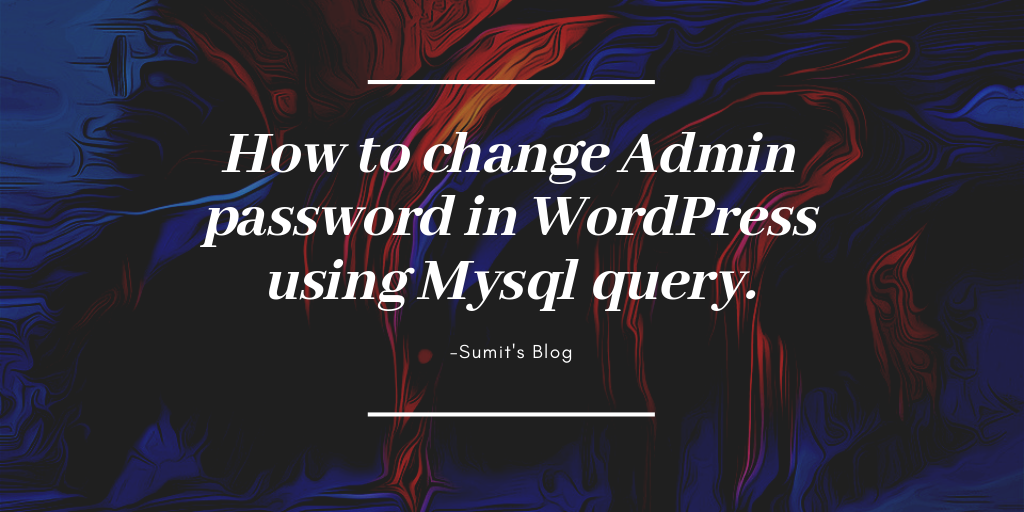
How to Completely uninstall PHP and MySQL at ubuntu
Completely uninstall PHP and MySQL at ubuntu.
Completely remove php from ubuntu 17.10 using terminal using following code
1st Step:-sudo apt-get remove –purge php*
2nd Step:-sudo apt-get purge php*
3rs Step:-sudo apt-get autoremove.
4th Step:-sudo apt-get autoclean.
5th Step:-sudo apt-get remove dbconfig-php.
6th Step:-sudo apt-get dist-upgrade.
Then install fresh PHP in ur system;
7th Step:-sudo apt-get install php.
Completely remove MySql from ubuntu 17.10 using terminal using folling code
1st Step:-sudo apt-get remove –purge mysql*
2nd Step:-sudo apt-get purge mysql*
3rs Step:-sudo apt-get autoremove.
4th Step:-sudo apt-get autoclean.
5th Step:-sudo apt-get remove dbconfig-php.
6th Step:-sudo apt-get dist-upgrade.
Then install fresh Mysql in ur system;
7th Step:-sudo apt-get install mysql-server.
