How to enable debugging in WordPress?
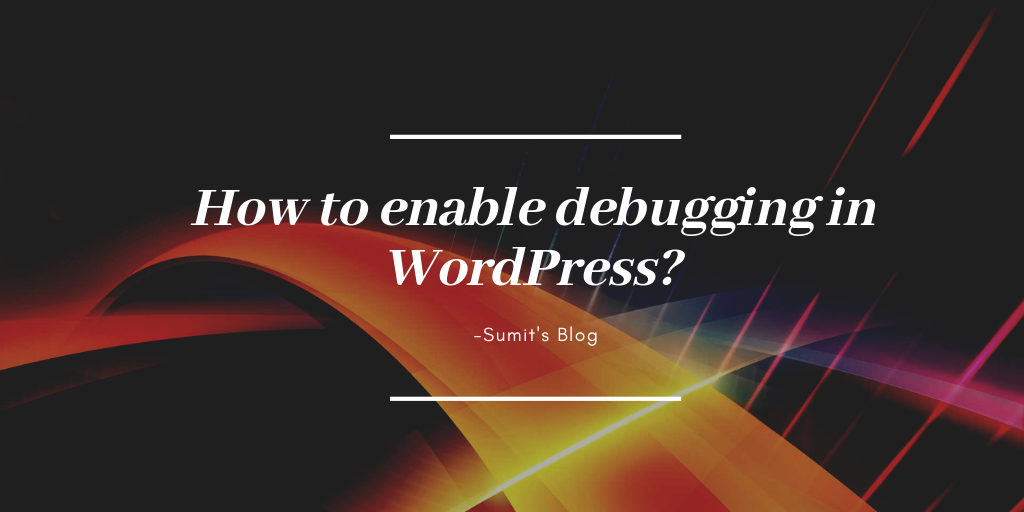
By default, WordPress debugging is turned off, so to enable it, open
define('WP_DEBUG', false);
Replace that line with the following:-
// Turns WordPress debugging on
define('WP_DEBUG', true);
// Tells WordPress to log everything to the /wp-content/debug.log
file
define('WP_DEBUG_LOG', true);
// Doesn't force the PHP 'display_errors' variable to be on
define('WP_DEBUG_DISPLAY', false);
// Hides errors from being displayed on-screen
@ini_set('display_errors', 0);With those lines added to our wp-config.php file, debugging is fully
enabled.
Total Page Visits: 2816 - Today Page Visits: 2
