How to install Python 3.7.2 in Ubuntu(Linux)
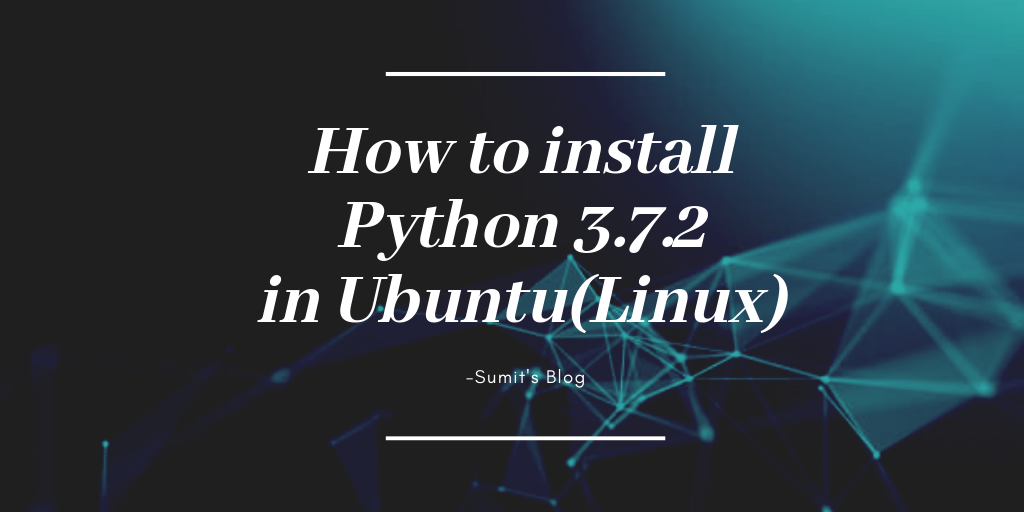
In this Blog I will show how to install latest Python version 3.7.2 in UBUNTU.
First we have to install some prerequisites using terminal in Ubuntu.
use the following commands:-
$ sudo apt-get install build-essential checkinstall
$ sudo apt-get install libreadline-gplv2-dev libncursesw5-dev libssl-dev \
libsqlite3-dev tk-dev libgdbm-dev libc6-dev libbz2-devAfter install this we will use the following commands to install Python-3.7.2
wget https://www.python.org/ftp/python/3.7.2/Python-3.7.2.tgz
tar xJf Python-3.7.2.tar.xz
cd Python-3.7.2
./configure
make
make install
$ sudo make install
which python3
python3 -V
$ sudo apt install yum
yum repolist all
$ sudo apt install yum-utils
yum-config-manager --enable <repo>
yum -y install zlib-develNow enjoy Python-3.7.2 .
Total Page Visits: 6367 - Today Page Visits: 3
