How to reset Admin Password in Magento 2
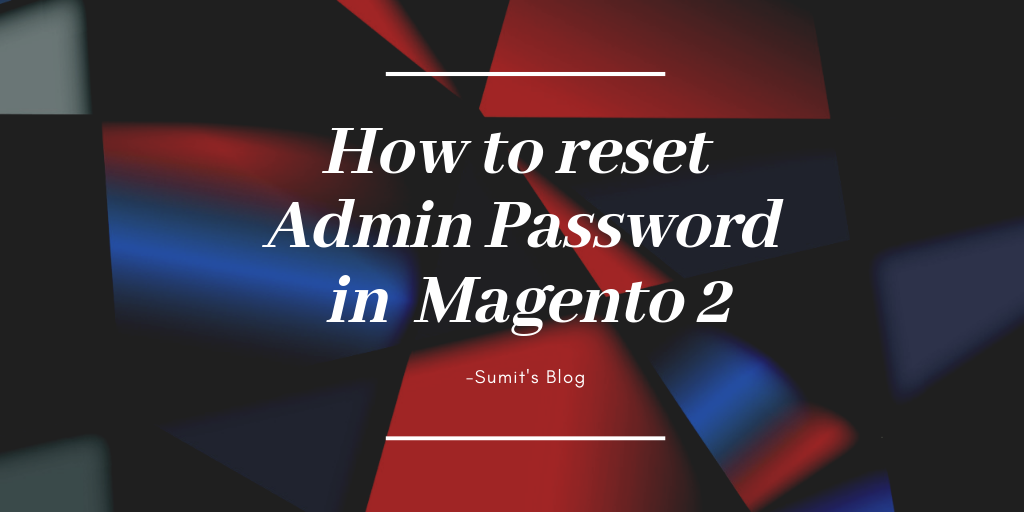
If you forget the Admin Username and Password of Magento2 Project .Then If u want to create/reset new admin and password.Then use this code as example:-
Open Terminal and Paste this Code:-
php bin/magento admin:user:create --admin-user='your_username' --admin-password='yourpass123' --admin-email='[email protected]' --admin-firstname='Yourfirstname' --admin-lastname='Youlastname'Demo:-
- User= your_username
- Password=yourpass123
- [email protected]
- Firstname=Yourfirstname
- Lastname=Youlastname
Try it
Total Page Visits: 2396 - Today Page Visits: 4
