How to secure WordPress website from various attack Hackers,Virus and Spam.

How to secure wordpress website from HACKERS.
Use the following steps to make Your Website more secure in WordPress:-
1
Few
So always avoid nulled themes and use Premium themes or See my suggested password of wordpress..
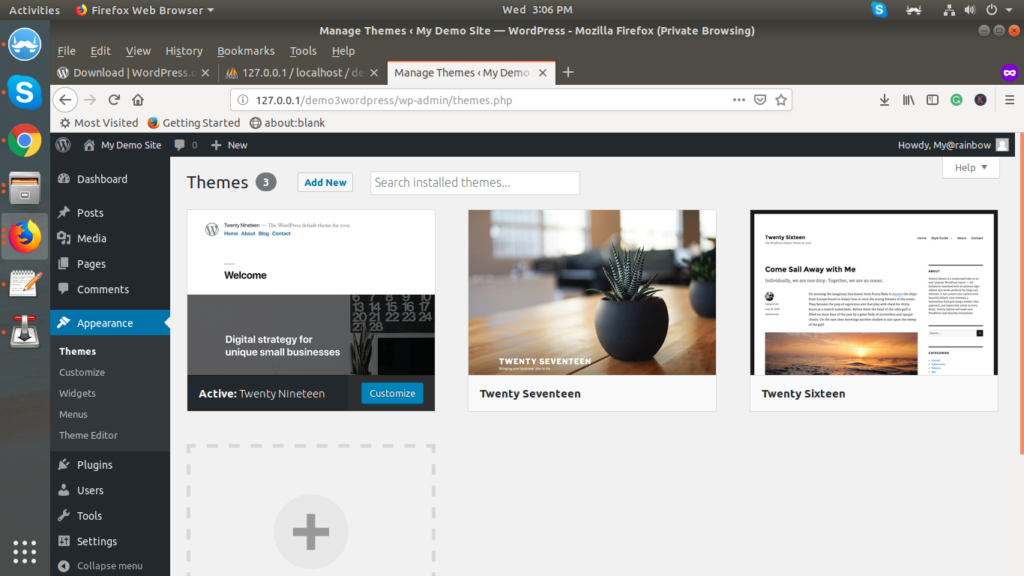
2.Rename Table Prefix:-During Installation
Example:-
table_prefix = ‘rw_’;
I change it table_prefix = ‘wp_’; to table_prefix = ‘rw_’;
See the following changes of Database:-
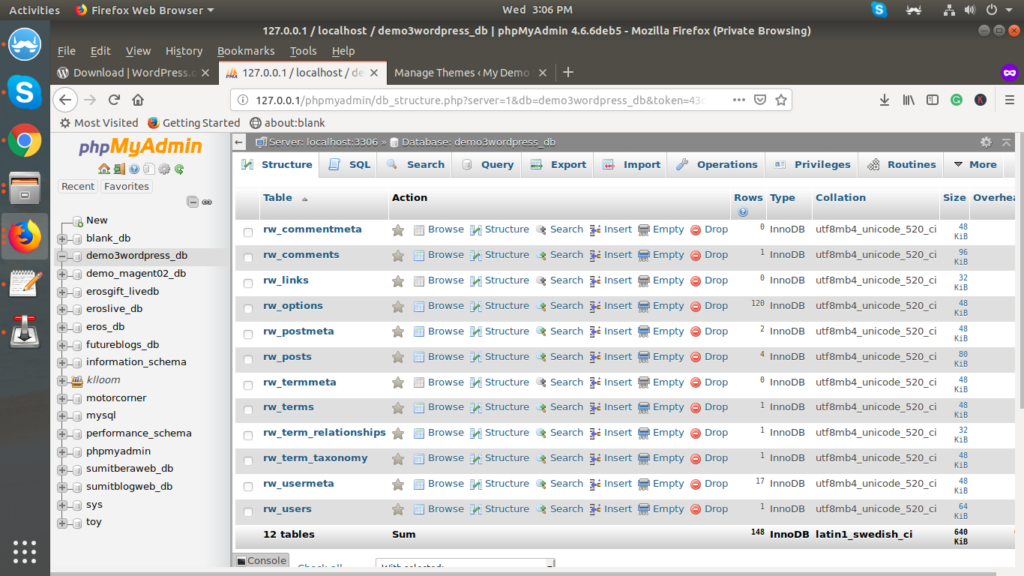
3.Use strong Username and Password:-During installation Provide Strong Username and strong
Example:-
Username:-My@rainbow
Password:-String123@Roy&
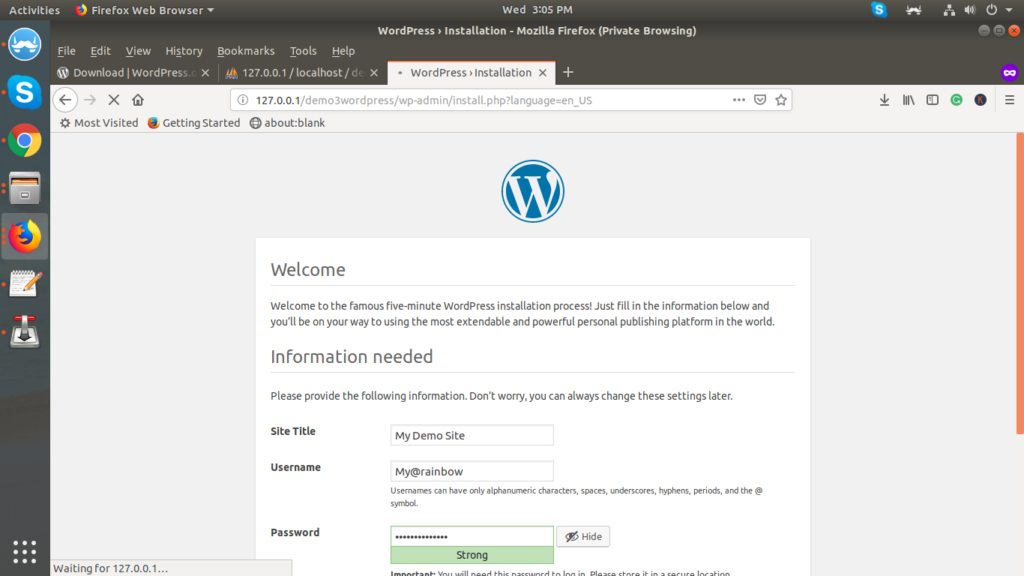
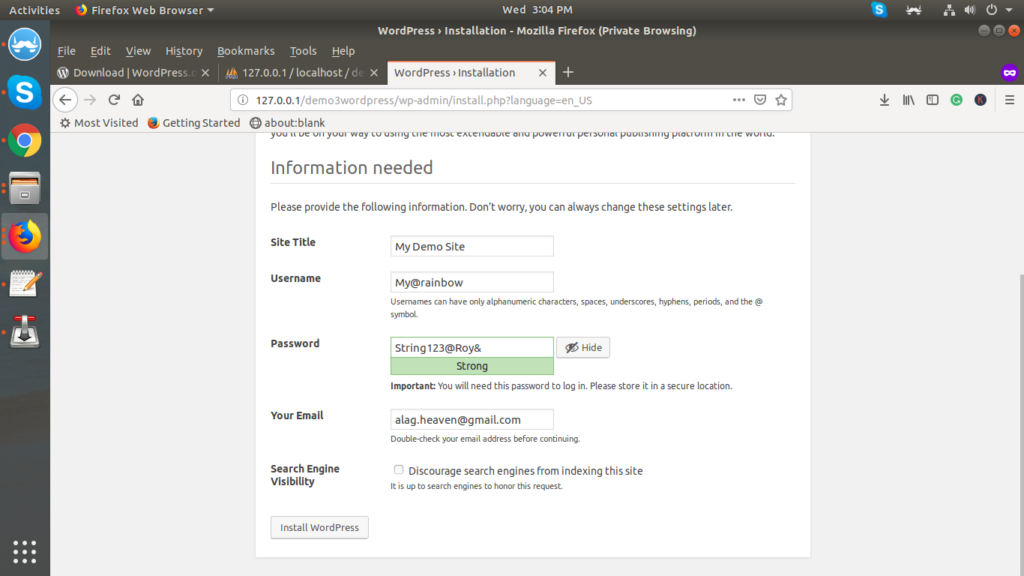
Special Quotes:-Some times during installation
Exmple:731kFr#k3X6I*aDYqW
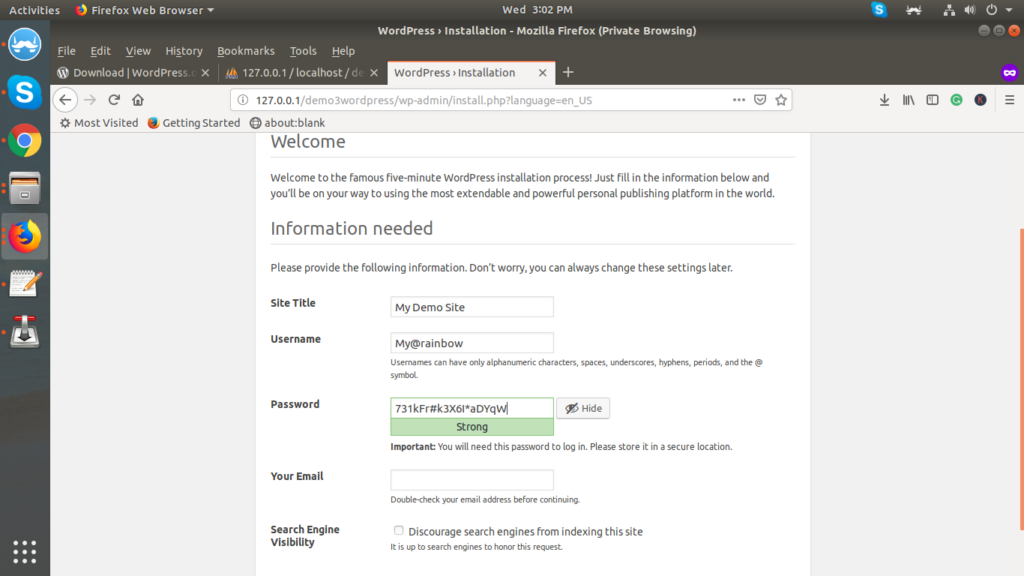
4:Protect wp-config.php:-To protect our
# Deny access to wp-config.php file
<files wp-config.php>
order allow,deny
deny from all
</files>
5.Hide .htaccess file:-Hidding .htacces is an advanced process for improving the ur site’s security. In a similar method, we had to
<Files .htaccess>
order allow,deny
deny from all
</Files>
6
To make this work, add the following to the wp-config.php file (at the very end):
define(‘DISALLOW_FILE_EDIT’, true);7.Define Home
Use the following code copy the code and paste in wp-config.php
define('WP_DEBUG', false);
define('WP_HOME','https://www.yourdemosite.com');
define('WP_SITEURL','https://www.yourdemosite.com');
8.Remove your WordPress version number:-
To remove wordpress version consider adding the following function to our functions.php file:
function wpbeginner_remove_version() {
return '';
}
add_filter('the_generator', 'wpbeginner_remove_version');
9.Change Wp-login
we can use some plugin
10
Example:-
Wordfence Security – Firewall & Malware Scan ,
All In One WP Security & Firewall ,
iThemes Security (formerly Better WP Security
Cerber Security, Antispam & Malware
and Sucuri Security – Auditing, Malware Scanner and Security
etc.
