How to give READ and WRITE permission on LINUX(Ubuntu)
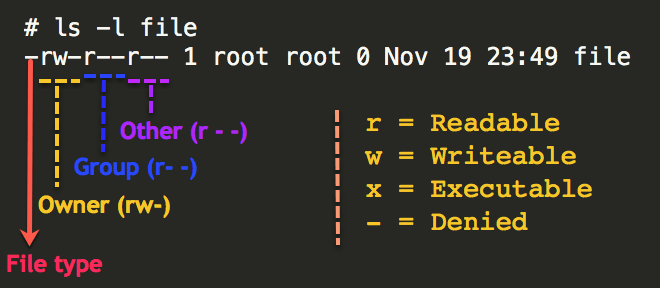
How to give READ and WRITE permission on LINUX
READ and WRITE permission on LINUX
Use the following steps
1.Go to to DRIVE and RIGHT CLICK on it .
2.U will see the username and drive key. copy it and close it.
3. Then Open the Terminal fresh.
4. White the command sudo chmod ugo+wx /media/<user name>/<drive keyword>.
5.Paste User name and drive key properly.
6.Then Press Enter.
7.Now u can enjoy drive permission and Create,Delete,Edit,Rename folders and files.
Total Page Visits: 27339 - Today Page Visits: 3
